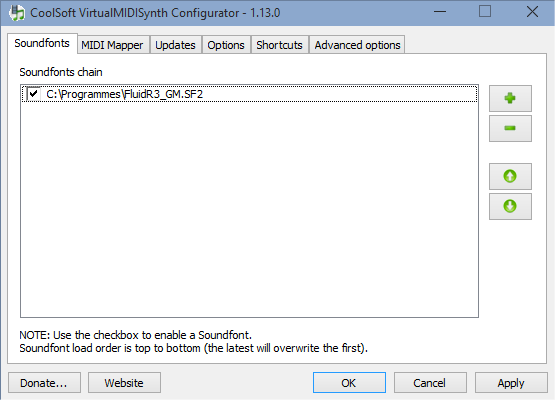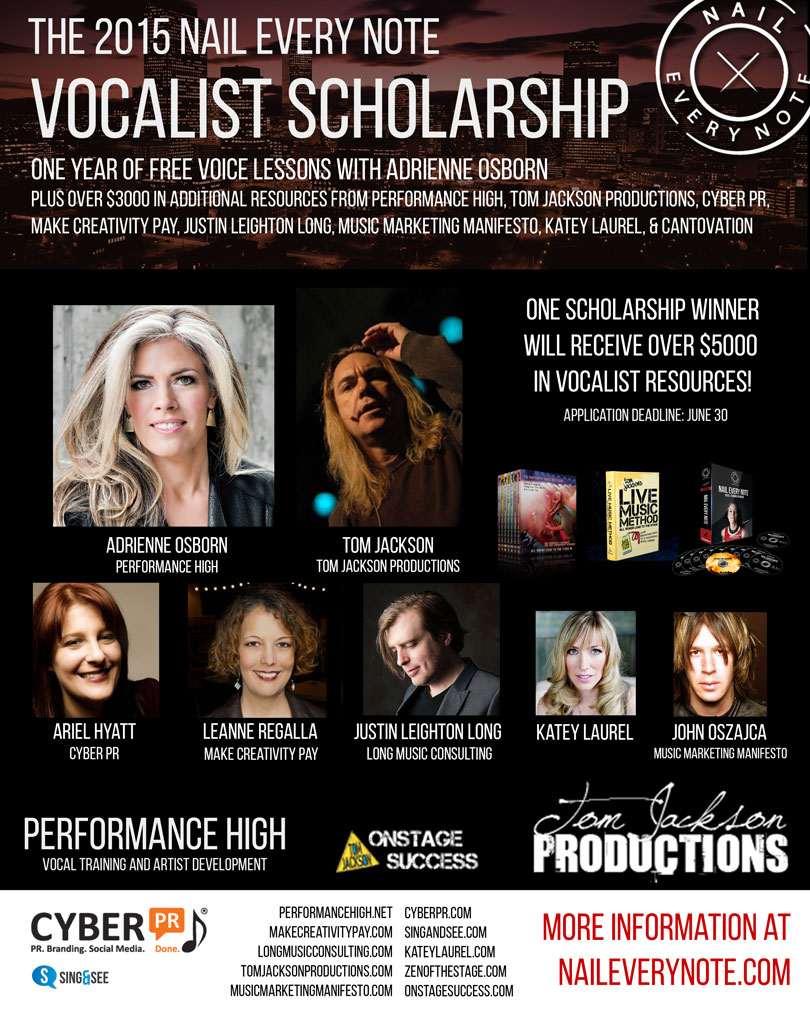After using S&S student successfully for some time, I’ve recently upgraded to Pro – with the spectrograms – to help me further with vocal development (I am that dreaded beast – an amateur dramatic tenor). I’ve been needing help with getting reliable singers’ formants, and also with getting a purer tone, free of “rough edges”. These become very clear with the spectrograms. If you heven’t seen these – there’s a sliding “Fourier” trace, clearly showing the harmonic zones, and also a plain frequency/ amplitude display, to show you which harmonics are present.
With the Fourier trace, many of the things that teachers tell you become crystal clear: drop your soft palate, and bang go the formants; do careless consonants, and you can see the pitch-slide at the start of the vowel, if you have any “gurgle” in the note, it shows as a fuzzy outline on the trace (and irregularity on the amplitude display) – and lots more.
This sort of feedback is a very efficient learning aid – far better that just recording a few notes and playing them back. You can “see” immediately what your voice is sounding like, and correct it almost in the same breath.
I don’t necessarily think that it’s a complete substitute for your (good) teacher’s feedback of how you are sounding, but just at home in my own studio, I think it’s a “secret weapon”. Absolutely bravo – this is splendid software.
Incidentally – I run it on a desktop machine with a second monitor set up at my standing eye-level, so I can sing straight at it without crouching over a screen – this makes it much more “real”
By: Don Taylor